IPA Training is Registered with

Learn from the Best
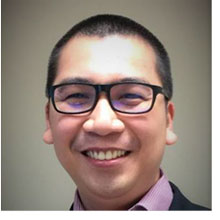 IRVIN HOH
IRVIN HOH
“LET’S SPEAK VISUALLY. PUT WORDS INTO SHAPES AND TURN DATA INTO STORIES”
Irvin Hoh has extensive consulting knowledge and working experience in strategy development and operational optimization for the public and private sectors.
He is known to be a strategist in information design and data visualization. He has been leading efforts in strategizing and planning special projects for a large corporation that requires his skills to develop a strategic presentation with impactful and engaging infographics, data visualizations and presentations for
clients.
He is a certified HRD Corp trainer, train local and international clients with visual storytelling for presentation and data visualization, optimizing more than his fair share of dreadful presentations and helping them tell impactful visual stories with information, data and images.
He holds a Bachelor of Engineering degree from University of Malaya, and MBA from University of Strathclyde, Glasgow.
Venue Details
Remote Online Training - Public
Contact us
Juliany,
03 2283 6109
juliany@ipa.com.my
Phoebe,
03 2283 6100
phoebe@ipa.com.my
FOR CUSTOMISED IN-HOUSE TRAINING
Jane,
03 2283 6101
Jane@ipa.com.my
ADDRESS
A-28-5, 28th Floor, Menara UOA Bangsar,
No.5, Jalan Bangsar Utama 1,
59000 Kuala Lumpur
www.ipa.com.my
FOCUSING ON |
|
OVERVIEW |
|
Presentations are critical to selling your ideas and driving people to action, yet most fail to connect with their audience due to distracting visuals and poorly displayed data. When this happens, you’re almost guaranteed to lose your audience’s attention and, worse, your one shot at being heard.
This course will teach the participants to use impactful visual and evocative storytelling techniques in creating more persuasive presentation slides. |
WHAT YOU WILL LEARN |
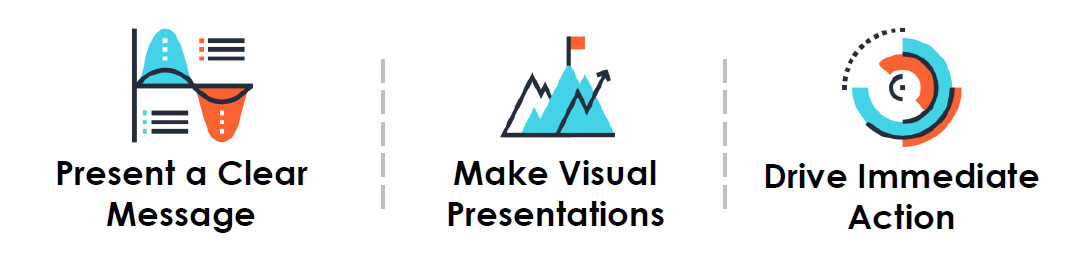 |
LEARNING OBJECTIVES |
|
Participants will be able to captivate and influence their audience through using effective visuals in any presentation with the followings:
|
COURSE LEARNING OUTCOMES (CLO) |
|
WHO SHOULD ATTEND |
| Recommended for Employees at all functions be it a Project Managers, Business Analysts, Sales Professionals, Strategists, Corporate Communication Personnel, HR Personnel, Finance Executives and anyone who wants to take their presentations to the next level. |
METHODOLOGY |
| A highly interactive learning lesson with trainer-led facilitation, case study, demo, live Q&As, quick polls/surveys, self-assessment and quizzes. |
PREREQUISITES |
| The training focus on concepts, rather than tools. However, participants must know how to use Microsoft PowerPoint & Excel and have the knowledge in creating slides. |
REQUIRED SOFTWARE |
| Participants are required to bring their own laptop with Excel and PowerPoint installed |
| DAY 1 | |||||||||||||||
|
| DAY 2 | ||||||||||||
|
